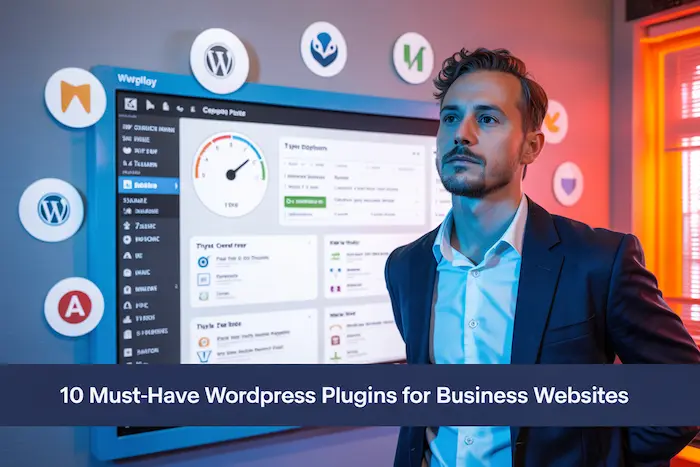Introduction
As a business owner, your WordPress website isn’t just a digital brochure — it’s a sales tool, a marketing engine, and a client engagement hub.
But here’s the truth:
Without the right plugins, your website is underpowered.
Whether you want to rank higher on Google, collect leads, load faster, or secure your site — you need the right set of WordPress plugins for business websites to make it happen.
This guide highlights 10 essential plugins, all tested and trusted by real businesses across industries in 2025.
Let’s boost your website’s performance, security, and profitability — one plugin at a time.
🔟 The 10 Must-Have WordPress Plugins for Business Websites
1. Rank Math SEO
📌 Purpose: Search Engine Optimization
Why your business needs it:
If your customers can’t find you on Google, your competitors win. Rank Math makes SEO simple — even for beginners.
Top Benefits:
-
Built-in SEO analyzer
-
Optimized meta titles/descriptions
-
Schema markup for better visibility
-
Focus keyword density monitoring
-
Local SEO features for service businesses
Focused on growing leads via organic search? This is non-negotiable.
2. WP Rocket (or LiteSpeed Cache if you use LiteSpeed Server)
📌 Purpose: Speed & Performance
Why your business needs it:
A 1-second delay can reduce conversions by up to 20%. WP Rocket ensures your site loads lightning-fast — without coding.
Top Benefits:
-
Page caching
-
Lazy load images
-
Minify CSS, JS, and HTML
-
Built-in database cleaner
-
Works great with Cloudflare CDN
A fast website = better user experience = higher trust.
3. Elementor (Pro)
📌 Purpose: Design & Page Building
Why your business needs it:
Design beautiful pages without a developer. Elementor Pro lets you visually build high-converting pages with drag-and-drop ease.
Top Benefits:
-
Drag-and-drop editor
-
Custom headers, footers, popups
-
Mobile-responsive design tools
-
100+ ready-made templates
-
Works with WooCommerce
Control your design — without technical dependency.
4. Fluent Forms
📌 Purpose: Lead Generation & Contact Forms
Why your business needs it:
Your forms are your sales gateways. Fluent Forms ensures they look good, load fast, and collect the right data.
Top Benefits:
-
Multi-step forms for higher conversions
-
Conditional logic for smart workflows
-
Google Sheets & CRM integrations
-
Payment forms for quick checkout
-
Anti-spam & security ready
Better forms = better leads = better business.
5. UpdraftPlus
📌 Purpose: Backup & Restore
Why your business needs it:
One crash or hack and your website could be gone — unless you have solid backups.
Top Benefits:
-
One-click full backups
-
Automatic backup schedules
-
Easy restore system
-
Cloud storage integrations (Google Drive, Dropbox, etc.)
-
Works well with most hosts
Never let a server failure or update wipe out your site.
6. Wordfence Security
📌 Purpose: Website Protection
Why your business needs it:
Hackers target businesses daily — especially WordPress sites. Wordfence protects you from brute-force attacks, malware, and more.
Top Benefits:
-
Real-time firewall
-
Malware scanner
-
Login security (2FA, CAPTCHA)
-
IP blocking and country restrictions
-
Detailed alerts and reports
Business = liability. Secure it before it’s too late.
7. Pretty Links
📌 Purpose: Link Management & Affiliate Tracking
Why your business needs it:
Turn ugly URLs into brand-friendly links. Perfect for affiliate marketing, offers, tracking, and clean sharing.
Top Benefits:
-
Create custom shortlinks
-
Track click data
-
Mask affiliate links
-
Organize links into groups
-
Useful for social media sharing
Every business should control its outbound links and CTAs.
8. WooCommerce (for eCommerce sites)
📌 Purpose: Online Selling
Why your business needs it:
Even service businesses can sell products, subscriptions, or resources. WooCommerce makes WordPress your online store.
Top Benefits:
-
Sell physical & digital products
-
Payment gateway integrations
-
Inventory management
-
Coupons, shipping, and tax setup
-
Fully customizable checkout
One plugin. Endless online income potential.
9. Tawk.to or LiveChat Plugin
📌 Purpose: Real-Time Customer Support
Why your business needs it:
Customers ask questions before they buy. Live chat increases conversions and builds trust instantly.
Top Benefits:
-
Free live chat widget
-
Mobile app to respond on-the-go
-
Visitor tracking & analytics
-
Custom triggers (chat popup based on behavior)
-
Works with WhatsApp or FB Messenger
Businesses that reply fast win deals faster.
10. MonsterInsights (or WP Statistics)
📌 Purpose: Google Analytics Integration
Why your business needs it:
Data = power. MonsterInsights helps you understand where visitors come from, what they do, and what converts.
Top Benefits:
-
Simple GA4 integration
-
Real-time analytics in your dashboard
-
Track form conversions
-
See top pages and referral sources
-
eCommerce tracking (with WooCommerce)
Know your audience = grow your business.
💼 Bonus Plugin: TranslatePress (If You Serve Multiple Languages)
Offer content in local languages or global ones. TranslatePress makes multilingual content easy for non-coders.
💡 How to Choose the Right Plugins (Without Slowing Down Your Site)
More isn’t always better.
Here’s how to choose smartly:
-
✅ Install only plugins that solve real business problems
-
✅ Avoid plugin overlaps (don’t install two SEO tools)
-
✅ Choose actively updated plugins with good reviews
-
✅ Test speed impact after adding a plugin
-
✅ Delete unused plugins completely
Pro Tip: Use a staging site to test plugins before live deployment.
📈 The Ideal Plugin Stack for Small Businesses
Here’s a tested plugin stack for a performance-optimized business site:
| Need | Plugin |
|---|---|
| SEO | Rank Math |
| Speed | WP Rocket / LiteSpeed Cache |
| Design | Elementor Pro |
| Forms | Fluent Forms |
| Backups | UpdraftPlus |
| Security | Wordfence |
| Chat | Tawk.to or WhatsApp Chat |
| Analytics | MonsterInsights |
| eCommerce | WooCommerce |
| Link Tracking | Pretty Links |
🤔 Common Myths About WordPress Plugins
Myth 1: “More plugins = slower site”
Truth: Poorly coded or overlapping plugins cause issues, not quantity alone.
Myth 2: “Free plugins are unsafe”
Truth: Many free plugins (like Rank Math or WPForms Lite) are excellent. Check support and updates.
Myth 3: “I can install every feature I see”
Truth: Think like a business. Install only what adds measurable value.
✅ Final Thoughts: Build Smarter, Not Heavier
Your website should be lean, powerful, and business-ready. The right WordPress plugins for business websites act like trained team members — handling SEO, speed, security, conversions, and communication.
You don’t need a huge tech team.
You just need the right stack of tools — and the business sense to use them wisely.
💬 Want Help Setting Up the Right Plugin Stack?
We’ll audit your current site, recommend only what you need, and set everything up — without slowing your site or your team.